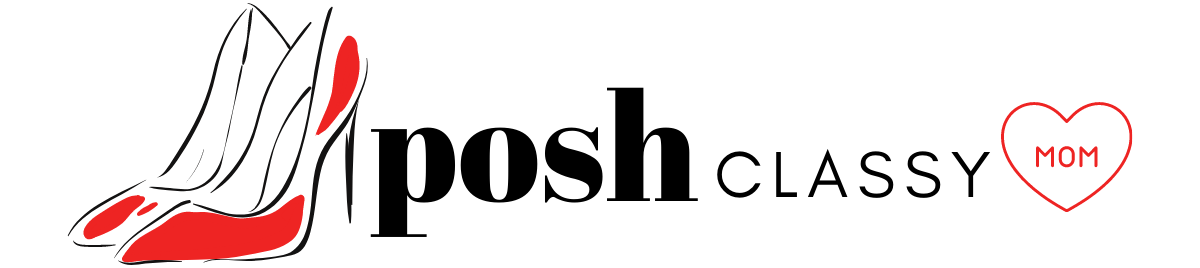It’s no secret that website security is a top priority for businesses of all sizes. In today’s digital age, it’s more important than ever to make sure your website is secure from hackers and cyber attacks. Not only can these attacks result in data theft and loss, but they can also damage your company’s reputation, costing you customers and profits.
That’s why it’s so important to take the necessary steps to protect your website from cyber threats. In this blog post, we’ll outline the basics of website security and provide a full how-to guide on how to keep your site safe. So read on for tips on everything from password protection to malware removal!
Use a Reputable Managed Hosting Provider
A managed hosting provider is a company that specializes in providing web hosting services, as well as security and technical support. By using a managed hosting provider, you can rest assured that your website will be protected from hackers and cyber attacks. In addition, these providers offer 24/7 technical support in case of any problems or issues with your site.
Depending on your business needs, there are a variety of managed hosting providers and plans to choose from. If you are running a small website, you may only need a basic shared hosting plan. However, if you are running a large website or eCommerce store, that runs on a complex CMS or database, you will need a more robust VPS or Dedicated server plan that includes features such as a private server, SSL certificate, and Dedicated IP address.
The CMS that your website runs on will also dictate the type of hosting plan you need. To ensure the security of your WordPress site, you should look for manager WordPress hosting that offers WordPress-specific plans that come with pre-installed security plugins and other features such as firewalls, malware removal, and daily backups. On the other hand, if you are running a Drupal or Joomla site, you will need to find a host that offers plans specifically for these CMS platforms.
Use a Secure Connection (SSL)
Another important way to keep your website safe is by using a secure connection, also known as SSL (Secure Sockets Layer). When you use SSL, all data that is exchanged between your website and visitors’ browsers is encrypted, making it virtually impossible for hackers to intercept or steal any information. In addition, using SSL can also help boost your search engine ranking as Google now favors sites that use this security protocol.
To set up SSL on your website, you will need to purchase an SSL certificate from a reputable Certificate Authority (CA). Once you have obtained your certificate, you will need to install it on your web server. If you are selling products online or collecting any sensitive information from visitors (such as credit card numbers), you will also need to set up a dedicated IP address for your SSL certificate.
Use a Web Application Firewall
A web application firewall (WAF) is a piece of software that sits between your website and visitors and filters traffic to your site, blocking any malicious requests. A WAF can protect your website from a wide range of attacks, including SQL injection attacks, cross-site scripting (XSS) attacks, and session hijacking. When used in conjunction with other web application security measures like bot management, API security, and DDoS mitigation solutions, a WAF can ensure your site is protected against digital attacks that can threaten your business security.
When choosing a WAF, it’s important to make sure that it is compatible with the software you are using on your website and that it is regularly updated to protect against new threats. If you are using WordPress, many plugins can add a WAF to your site, including Sucuri and Wordfence. However, even if you are using a different CMS or web application, you will need to find a WAF that is compatible with your software.
Keep Your Software Up-to-Date
One of the most important things you can do to keep your website secure is to ensure that all your software is up-to-date. This includes not only the CMS platform that your website runs on but also any plugins, themes, or add-ons that you may be using. Outdated software is one of the main ways that hackers gain access to websites, so it’s important to make sure everything on your site is as current as possible.
Whenever a new security update or patch is released for your CMS or any other software you are using, be sure to install it right away. You can usually find these updates in your CMS back-end or by checking the website of the software developer. In some cases, you may even be able to set up automatic updates so that you don’t have to remember to do it yourself. Similarly, for mobile devices used in your business, adopting Mobile Threat Protection can safeguard against vulnerabilities by ensuring mobile operating systems, apps, and firmware are protected and regularly monitored for potential threats.
Use Strong Passwords
Another essential element of website security is using strong passwords for all your accounts related to your site. This includes not only your CMS login but also FTP, cPanel, email, and any other accounts that give you access to your website. A strong password should be at least 8 characters long and include a mix of uppercase and lowercase letters, numbers, and symbols. Avoid using dictionary words or easily guessed phrases such as “password” or “123456”.
The best way to go about creating strong passwords is to use a password manager such as LastPass or 1Password. With a password manager, you only need to remember one master password and the software will take care of creating and storing strong passwords for all your other accounts.
Back-Up Your Website Regularly
Even with all the security measures in place, there is always a chance that something could go wrong and your website could be hacked. That’s why it’s important to back up your site regularly so that you can quickly restore it if something does happen.
There are two types of backups you should make for your website: database backups and file backups. Database backups contain all the content on your website such as your posts, pages, comments, etc. File backups contain all the files and code that make up your website. It’s important to have both types of backups as each contains different information that you may need to restore your site.
Most managed web hosting providers include automatic backup services as part of their plans, so be sure to ask about this when you are choosing a provider. If your host doesn’t offer backup services, there are many WordPress plugins that you can use to create backups of your site yourself.
Limit User Access
If you have multiple people working on your website, it’s important to limit the access each person has to only the areas they need. For example, if you have someone responsible for creating and publishing content, they shouldn’t also have access to your site’s settings or plugin pages. By limiting user access, you can reduce the chances of someone accidentally making changes that could break your site or make it more vulnerable to attack.
In most cases, you can set up user roles and permissions from within your CMS backend. For example, in WordPress, there are five default user roles: administrator, editor, author, contributor, and subscriber. Each role has different capabilities that allow users to perform certain actions on your website.

Even though no website is 100% secure, by taking the steps outlined above you can make your site much less vulnerable to attack. By keeping your software up to date, using strong passwords, and backing up your site regularly, you can protect your website from the most common threats. And by using a web application firewall, you can add an extra layer of protection against more sophisticated attacks.
Of course, security is an ongoing process and you should regularly review your website’s security measures to ensure that they are still effective. But by taking these steps, you can significantly reduce the chances of your website being hacked.