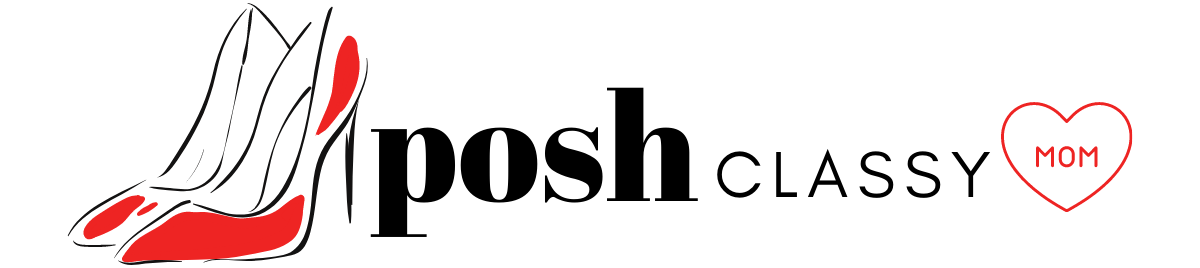The comfort and relaxing home environment make work seem less important and urgent, lowering your productivity. Here is how you can manage distractions at home to increase your job productivity.
7 Tips on How to Manage Distractions While You Work from Home
Manage your Desktop or Laptop
Your desktop or laptop may be a source of distraction if you installed entertainment apps, bookmarked entertainment sites, and added huge reading lists. You may create a work profile to help you focus on your job.
Alternatively, clean your work laptop or desktop. You just block streaming sites, uninstall entertainment apps, and remove a reading list that you have only been adding items to instead of reading it. Overall, if there is an app, site, or reading list that is not work-related, get rid of it.
Create a Home Office
You need to set up a home office that blocks every physical distraction that your home can throw at you. Create a home office by turning your spare room or basement into a small home office. If you do not have a spare room, you may partition your bedroom space using curtains.
The home office should have adequate lighting, free of clutter, and possibly be soundproofed. That provides minimal external stimuli common in a typical home, allowing you to focus on your tasks.
Manage Your Phone
Phones are huge sources of distraction, especially when you have not muted them. Email notifications, incoming social message notifications, and even unplanned calls easily distract you. Mute your phone and set specific times to make and return calls and answer emails.
If your job requires you to contact clients, then invest in an unmuted phone line dedicated to work only.
Use Time Management Tools
Working long hours without breaks is as detrimental as responding to distractions. You need to manage your schedule by including periodic breaks. You can use techniques such as the Pomodoro Technique, where you work for, say, 30 minutes and then break for 6 minutes.
Furthermore, you may also use productivity tools, such as time management apps, to help you keep track of important tasks, deadlines, and meetings. Apps such as Monday.com and Trello help you manage your tasks, deadlines, and milestones.
Create a Work Routine
You need to create a standard routine that you follow each day of business. That will help you stay focused and keep track of your daily targets. For instance, you can start by responding to emails, making work-related calls, and creating daily milestones.
Then, during your breaks, you can evaluate how you are doing concerning achieving your milestones. And most important, focus on starting work early in the morning while still energetic.
Take Care of Your Body
Whether doing physical or mental work, your body consumes a significant amount of energy. Once your energy reserves drop, you start to feel sluggish. To keep yourself alert, you have to take healthy energy-giving snacks during your breaks.
Healthy snacks include nuts, juicy fruits, and even a hot beverage. These light foods will not overwhelm your digestive system, and they keep pumping up your energy reserves.
Communicate Your Schedule
You have to let your family members know you are working and will not be available for a certain period. Let them know your office space is out of bounds until you come out unless it is an emergency. Overall, you have to let them know your home office is out of bounds.
Conclusion – Managing Home Distractions
Working from home is bound to have its level of challenges, and distractions are among those challenges. The best way to get tasks done from home is not to be hard on yourself. Instead, focus on creating a distraction-free home office.